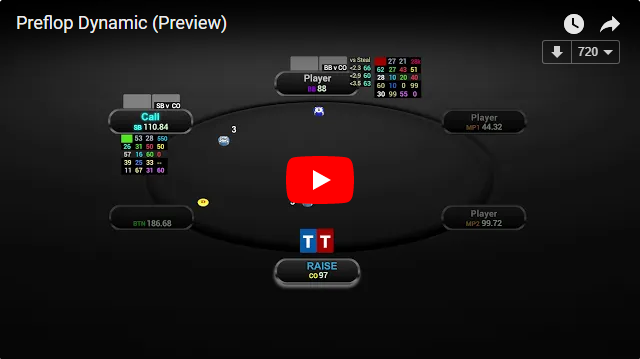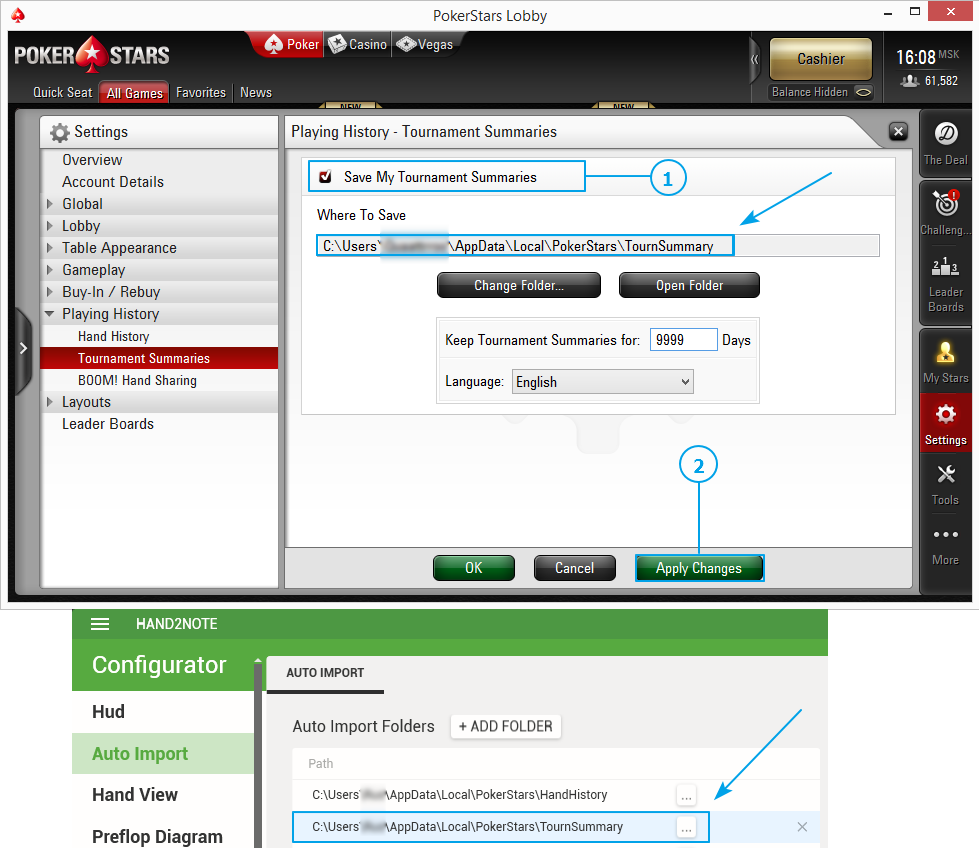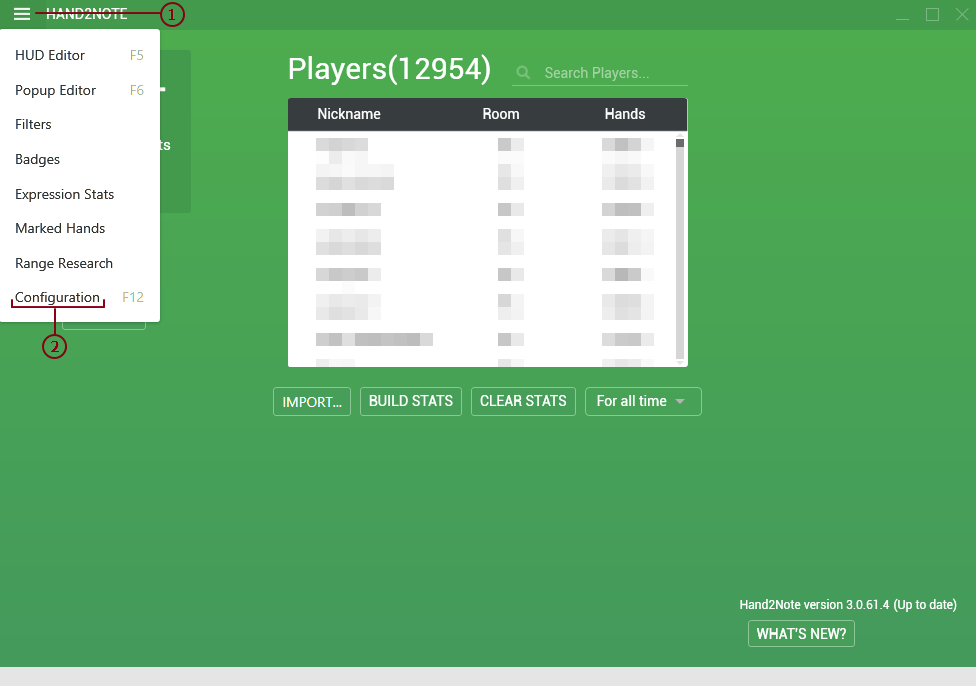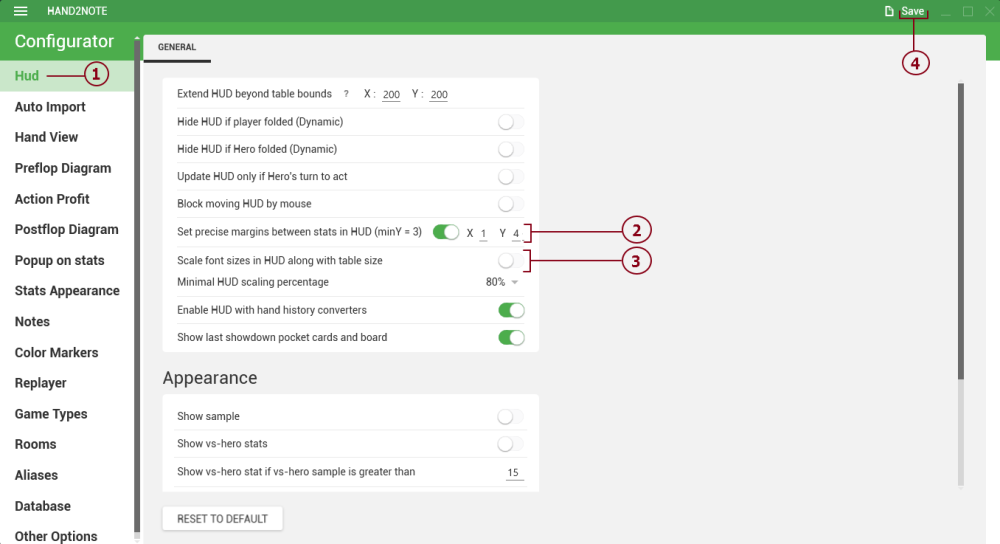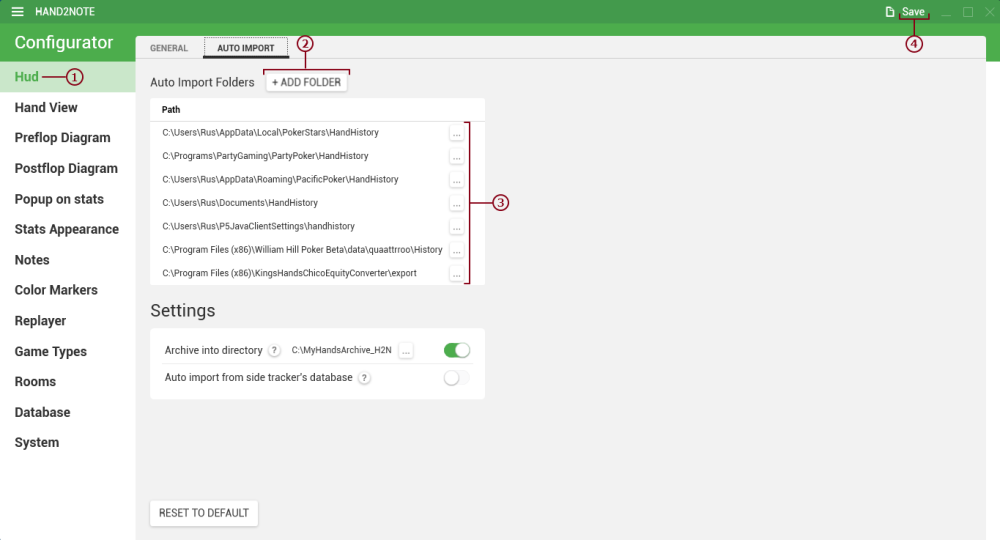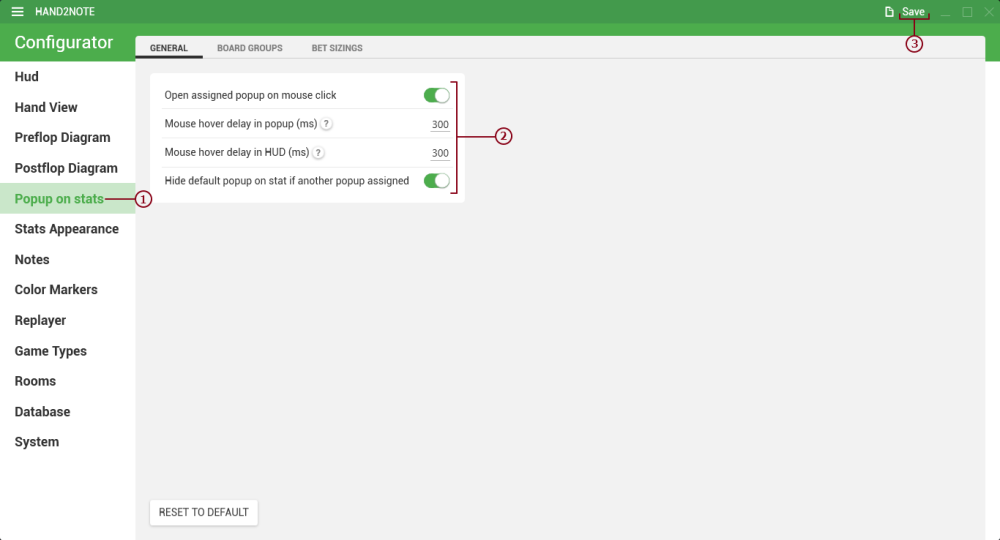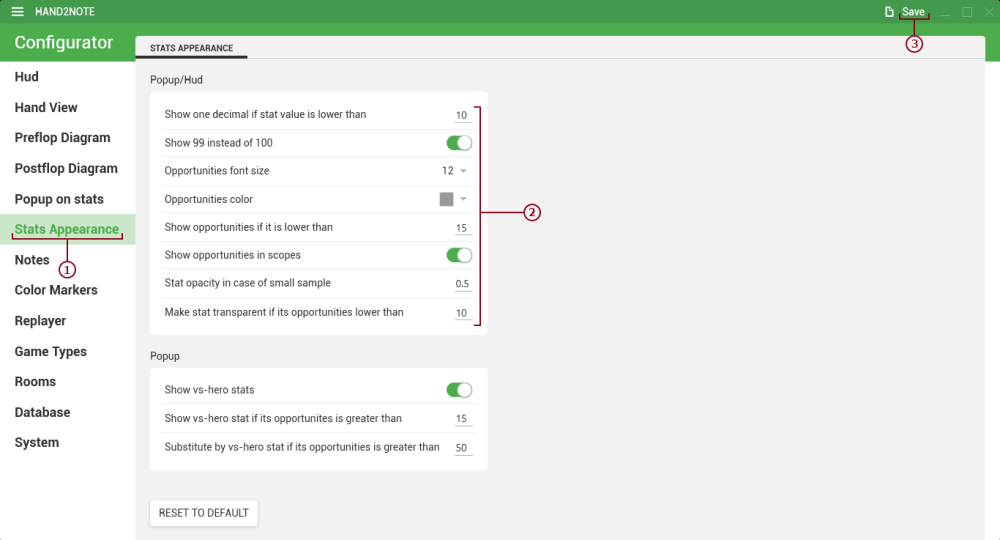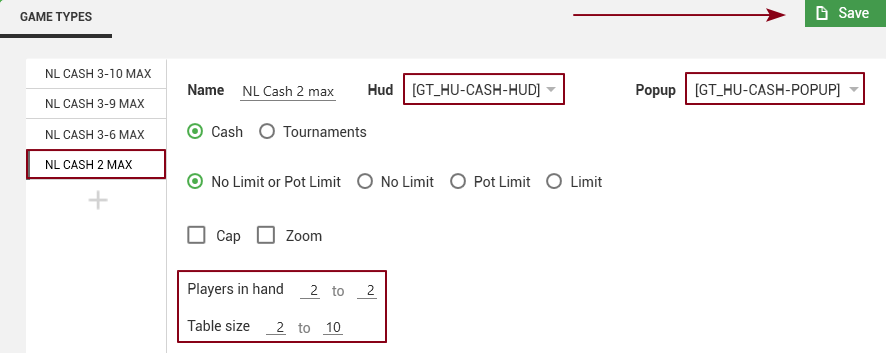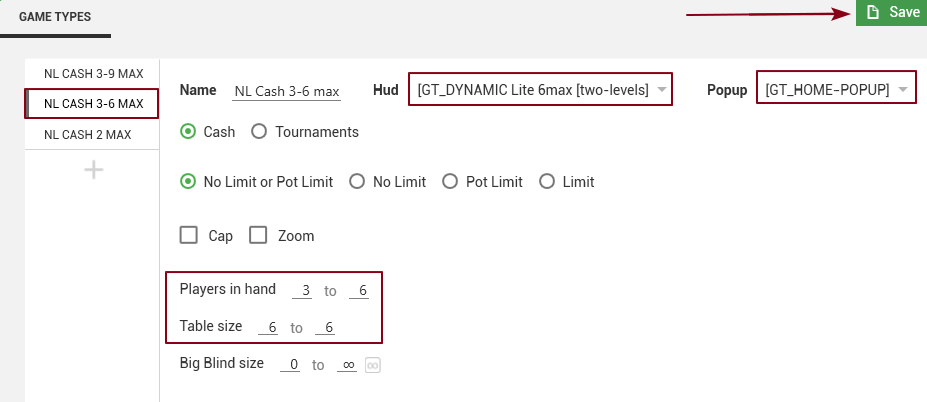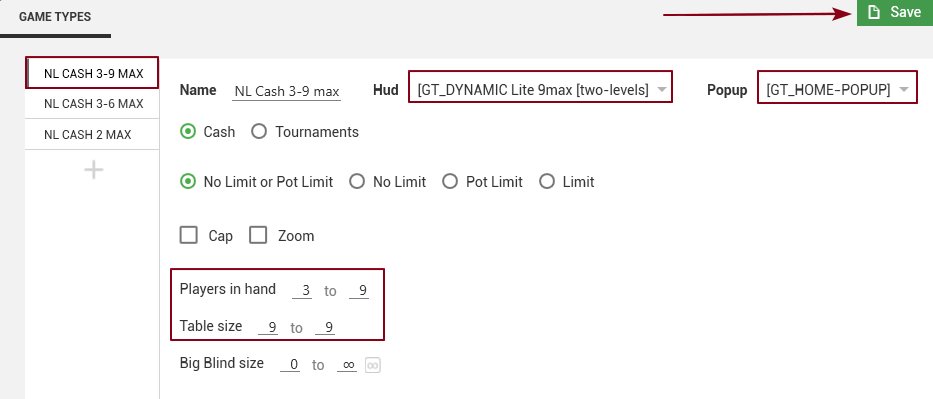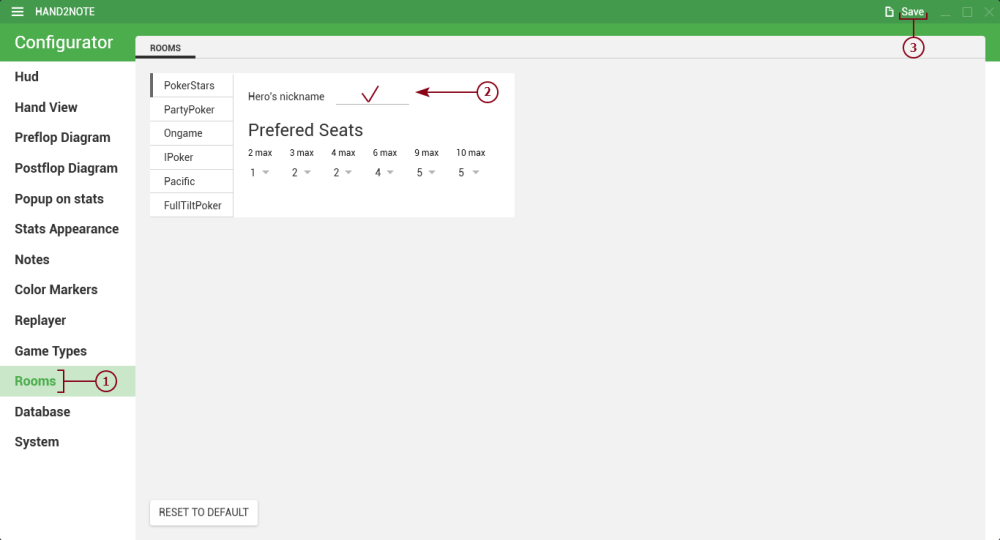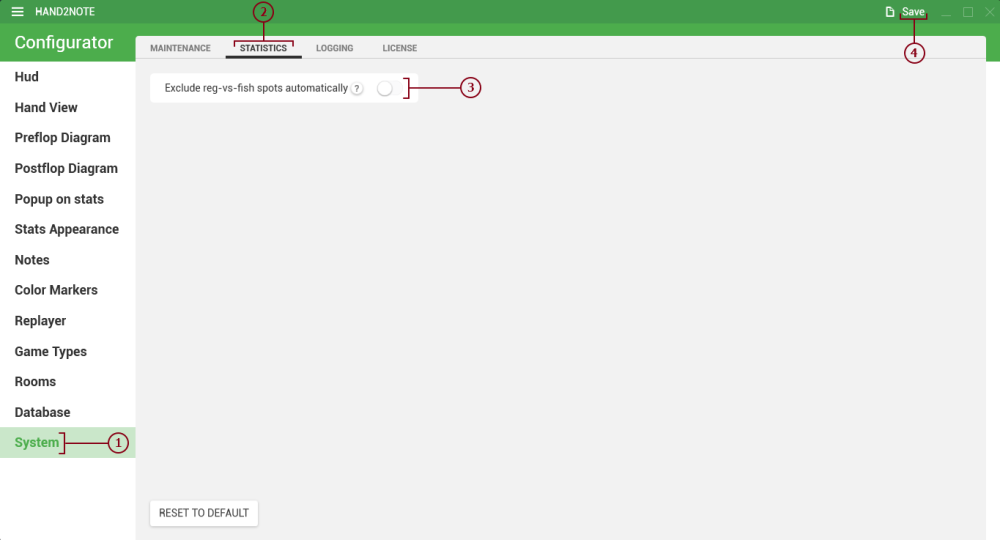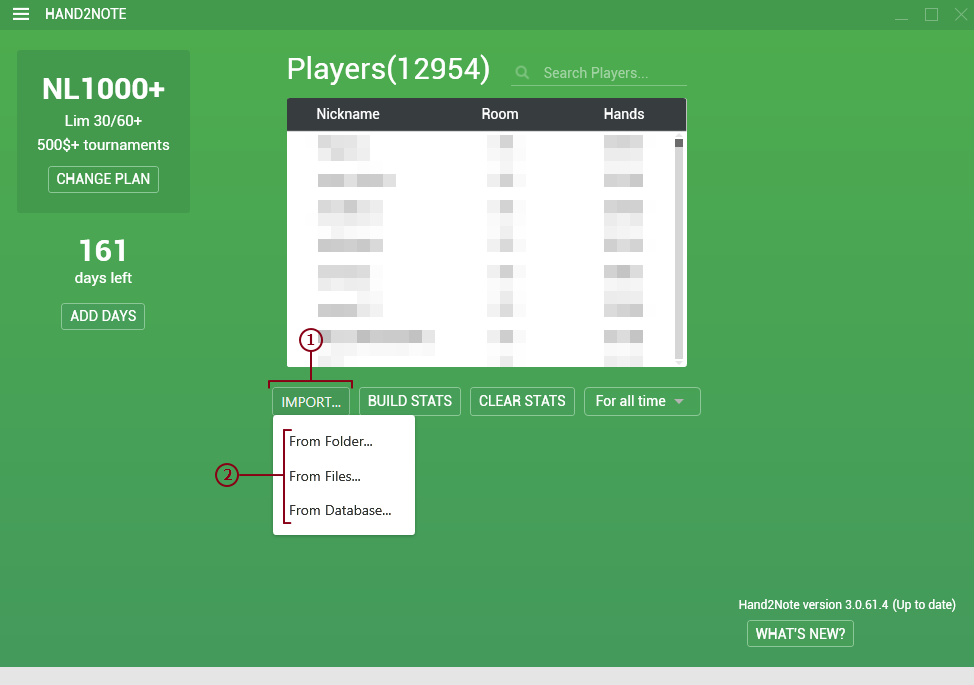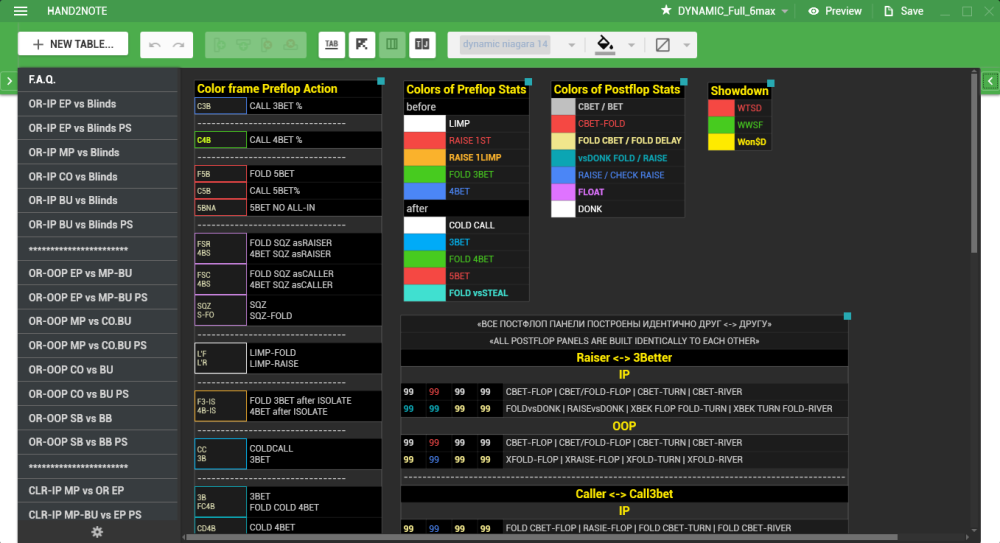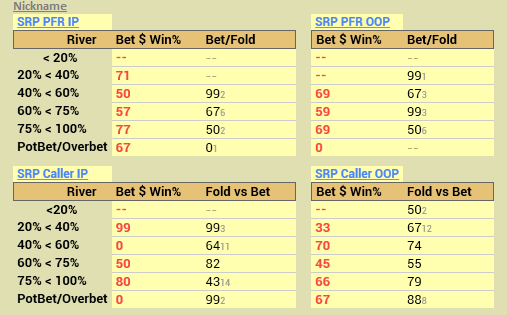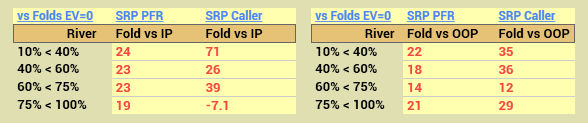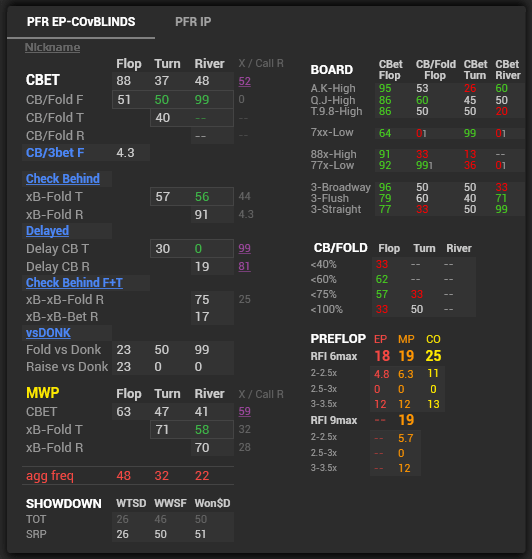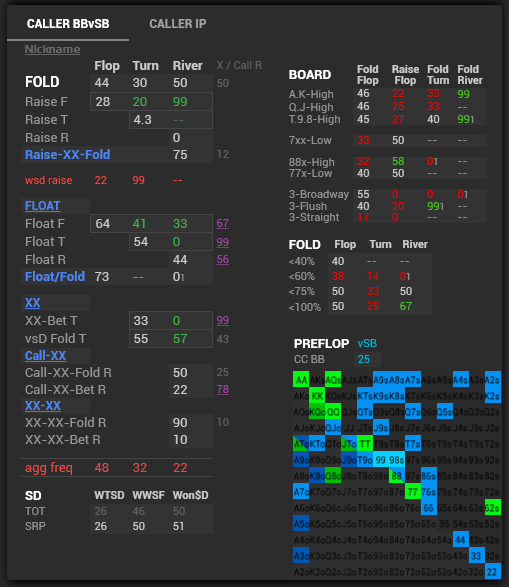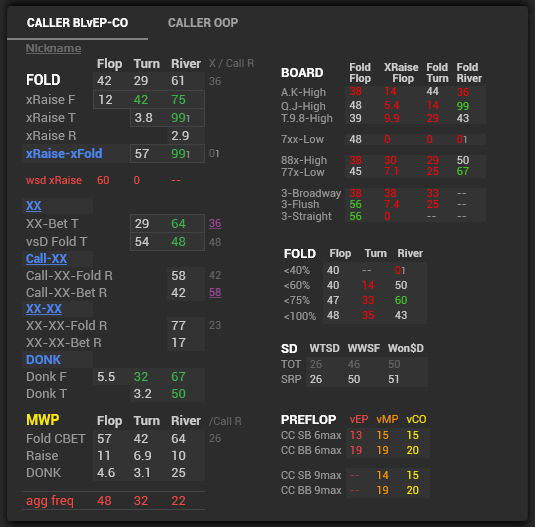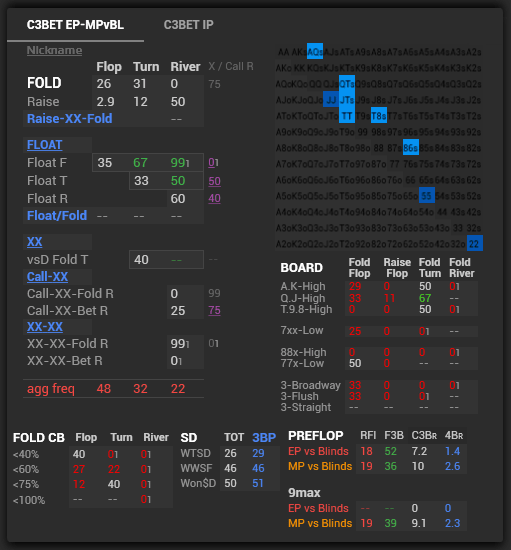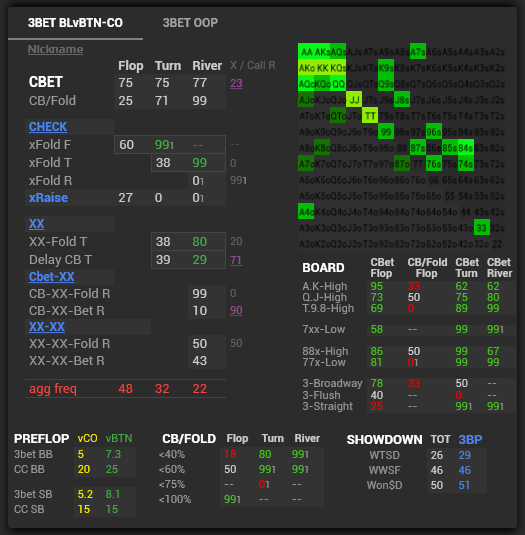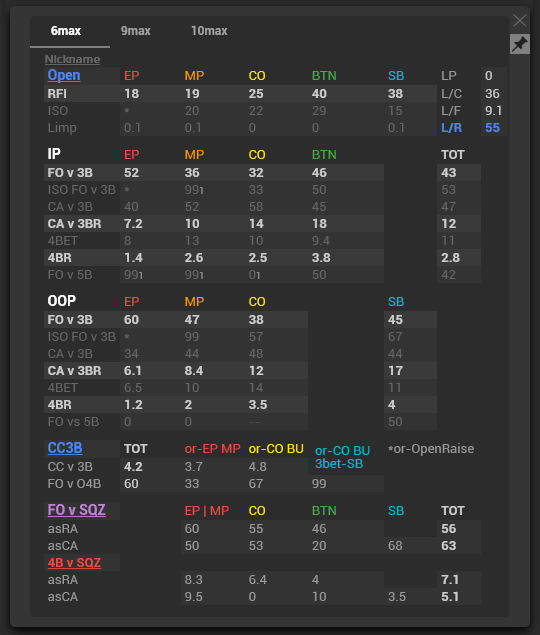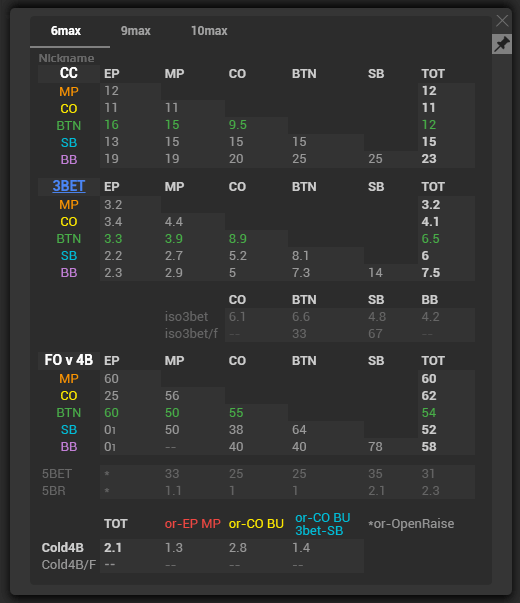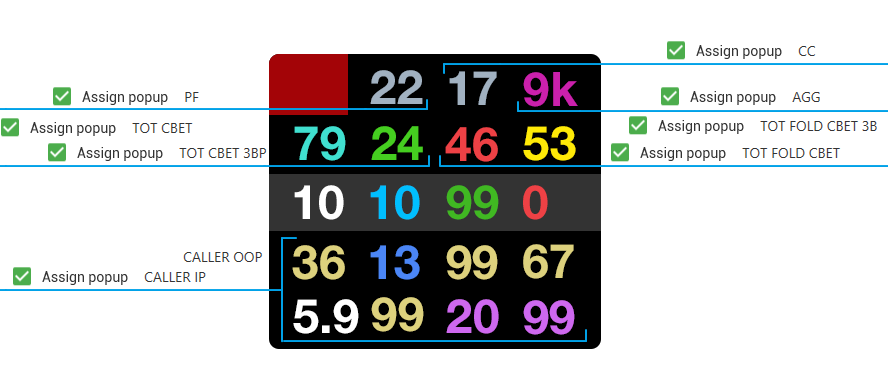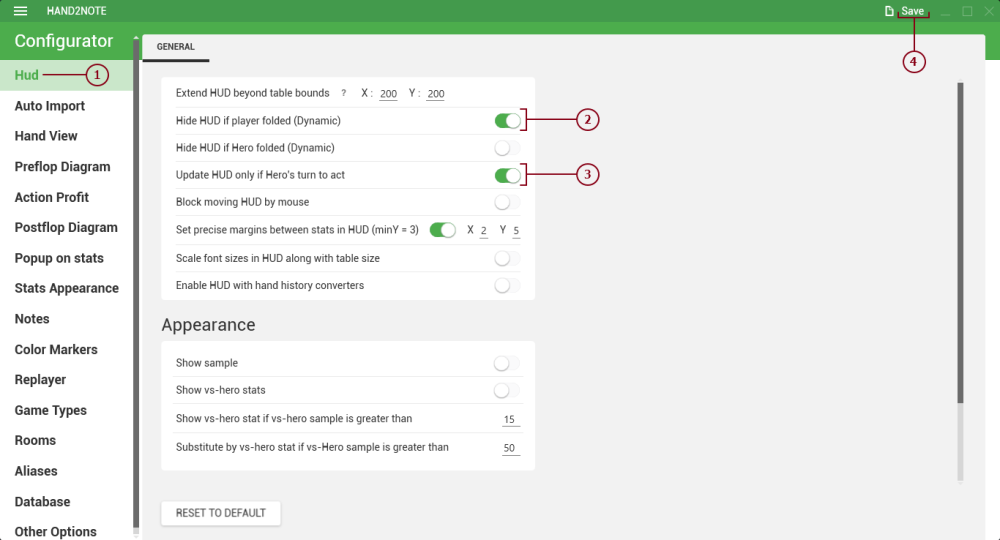Welcome to GT-HUD manual!
Game success largely depends on the level of player’s information awareness. Professionally selected and easy to adapt HUDs and informative pop-ups will give you an undeniable advantage at the table.
Some sections are under construction.
Your feedback and questions are very welcome!
| Limit | Month | 3 months | 12 months |
|---|---|---|---|
| Unlimited | $25 | $50 ( -35%) | $80 ( -70%) |
| Unlimited + PS HUD | $30 | $57 | $90 |
Buy
If you encountered problems when paying, try to use another browser and re-order.
Contacts:
Email: support@gthud.com
Skype: GT-Pack
Telegram EN
Improve your advantage at the expense of positional and dynamic statistics.
Dynamic HUD is created specifically for 6 – 9max cash tables and allows to display only relevant statistics for each player at the table depending on the situation or on the situation in the given hand and the preset conditions: players’ positions, board texture and actions.
Dynamic HUD works in poker rooms networks:
- 888
- WPN
- iPoker
- Winamax
- Tigergaming
- Supported global rooms
- Supported Asian apps
FEATURES AND BENEFITS
- Display of statistics in the HUD according to the positions and in relation to your position at the table:
– Early / Middle vs Late positions
– Late vs Late, etc. - Different HUDs depending on the number of hands for an opponent:
– 0 < 200Hands – Unknown players
– 200 < 3000Hands – Little-known players
– > 3000Hands – Regular players - Advanced preflop / postflop statistics with an increase of hands for an opponent:
– Total stats for unknown players
– IP / OOP stats for little-known players
– Advanced positional stats when playing against Regular players only. - Display of statistics depending on the current board texture;
- Reacting at different steal sizes at late positions;
- Reacting at different continuation bets;
- Total Bets, Folds, and Wins at River;
- Additional automatic information for every stat:
– postflop / preflop diagrams
– next player’s actions
– vs-Hero
– bet sizes / showdowns
– action profit - Convenient and compact pop-ups: Examples of pop-ups;
- Clear representation and understanding of opponents’ games due to detailed statistics;
- Possibility to analyze your game and opponents on all game lines.
PokerStars
1. Specify the Auto Import path Hand2Note → Configuration → HUD → Auto Import
You can find this path in the poker room client:

2. Write the nickname exactly the same way as it is specified at the tables Hand2Note → Configuration → Rooms → PokerStars
3. Choose the section of presettings depending on the purchased package
888Poker network
1. Auto Import C:\Users → Name → AppData → Roaming → PacificPoker → HandHistory
2. Nickname Hand2Note → Configuration → Rooms → Pacific
iPoker
1. Auto Import C:\Program Files (x86) → iPoker → data → nickname → history
2. Nickname Hand2Note → Configuration → Rooms → iPoker
WPN
1. Auto Import C:\PokerKing → profiles → nickname → HandHistory
2. Nickname Hand2Note → Configuration → Rooms → Winning
Manual on Installation and presetting of DYNAMIC HUD.
1. Go to Hand2Note → Configuration:
2. In the first section “HUD” set margins between stats and turn on HUD scaling if necessary (optional):
3. Specify Auto Import path where hand history will be saved: Read more about Auto Import settings
4. Go to “Popup on Stats” section and specify the settings as shown in the image:
5. The appearance of stats is set individually:
6. In the “Game Types” section, select game discipline, HUD, and popup:
7. Specify the nickname in the “Rooms” section:
8. In the section “Other → Statistics”, switch off Reg-vs-Fish
Close the Settings window after clicking on Save!
Import of the handhistory database
Press “IMPORT” in the main program window and select the path, where to import handhistory from:
- from folder;
- from file;
- from database.
Wait for the statistics to be completely built!
Profile contents:
[GT_DYNAMIC Full 6max [two-levels] – a fully dynamic preflop and postflop for playing at 6max
[GT_DYNAMIC Full 9max [two-levels] – a fully dynamic preflop and postflop for playing at 9max
[GT_DYNAMIC 6max [two-levels] – a dynamic preflop + partial postflop dynamics for playing at 6max
[GT_DYNAMIC 9max [two-levels] – a dynamic preflop + partial postflop dynamics for playing at 9max
[GT_DYNAMIC Lite 6max [two-levels] – lite version for playing at 6max
[GT_DYNAMIC Lite 9max [two-levels] – lite version for playing at 9max
HUD to your right:
IP

Main stats:
1. Notes, VPIP, PFR, Hands
2. Limp, wtsd, wwsf, won$d
Preflop:
3. Raise1st, raise1limp, fold3bet, 4bet Range
Postflop:
4. Cbet-Flop, Cbet/fold-Flop, Cbet-Turn, Cbet-River
5. Fold vs Donk-Flop, Raise vs Donk-Flop, xBekFold-Turn, xBekFold-River
__________________________________________
6. FoldCbet-Flop, RaiseCbet-Flop, FoldCbet-Turn, FoldCbet-Rivet (call3bet pot)
OOP

Main stats:
1. Notes, VPIP, PFR, Hands
2. Limp, wtsd, wwsf, won$d
Preflop:
3. Raise1st, raise1limp, fold3bet, 4bet Range
Postflop:
4. Cbet-Flop, Cbet/fold-Flop, Cbet-Turn, Cbet-River
5. XFold-Flop, XRaise-Flop, XFold-Turn, XFold-River
__________________________________________
6. FoldCbet-Flop, xRaise-Flop, FoldCbet-Turn, FoldCbet-Rivet (call3bet pot)
HUD to your left:
IP

Main stats:
1. Notes, VPIP, PFR, Hands
2. Fold vs steal, wtsd, wwsf, won$d
Preflop:
3. Callopen, 3bet, fold4bet, 5bet
Postflop:
4. FoldCbet-Flop, RaiseCbet-Flop, FoldCbet-Turn, FoldCbet-River
5. Float-Flop, Fold DelayCbet-Turn, Float-Turn, Float-River
_________________________________
6. Cbet-Flop, Cbet/fold-Flop, Cbet-Turn, Cbet-River (3bet pot)
OOP
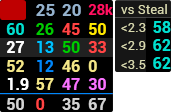
Main stats:
1. Notes, VPIP, PFR, Hands
2. Fold vs steal, wtsd, wwsf, won$d
Preflop:
3. Callopen, 3bet, fold4bet, 5bet
Postflop:
4. FoldCbet-Flop, XRaise-Flop, FoldCbet-Turn, FoldCbet-River
5. Donk-Flop, Fold DelayCbet-Turn, FloatOOP-Turn, FloatOOP-River
_________________________________
6. Cbet-Flop, Cbet/fold-Flop, Cbet-Turn, Cbet-River (3bet pot)
Different stats Fold vs Steal:
• Total
• 2-2.3bb
• 2.3-2.9bb
• 2.9-3.5bb
Font size
Below, you can find a brief guide on adaptation for a dynamic profile. It is important to learn all steps in order:
1. You should learn the contents of statistics in HUD panels before running it for the first time: Components of a Dynamic HUD
2. Memorize the colours used for statistics at preflop and postflop. It is also necessary to learn the coloured frames that signify preflop action. You can find colour specifications in the following sections: Color of stats/frames
3. Don’t open more than one table when first placing a HUD. On average, the arrangement takes 30-40 minutes.
4. Select Lite Profile in “Game Types”: DYNAMIC Lite. This profile will help you tp get used to the preflop, then you will be able to switch to the full version, DYNAMIC Full.
5. Take a look at the Popup Assignation scheme: Scheme of the attached popups
6. Take a look at the structure of Popups: Contents and structure of popups
7. Add all programs and rooms to antivirus/firewall exceptions and only run as administrator!
If difficulties occur during the process of adaptation, contact us via email or send your questions to our Skype.
We are online in Skype every day from 8 am to 8 pm Moscow time (GMT+3). If possible, attach screenshots to your message.
Stats
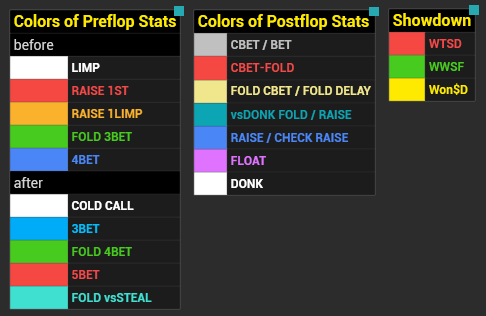
Coloured Frames
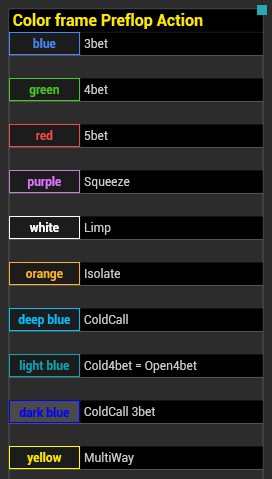
The list of Popups
- AGG/NOTES – aggression, showdowns, and winnings at different river bet sizings..
- PF 6мах/9мах – preflop for those who sit to the right
- СС 6мах/9мах – preflop for those who sit to the left
- CC3B.O4B – coldcall3bet, cold4bet=open4bet
- SQZ POT
- MWP
- DONK
- LIMP POT
Assignation for unknown opponents:
- TOT CBET
- TOT CBET 3BET POT
- TOT FOLD CBET
- TOT FOLD CBET 3BET POT
Assignation for regular opponents:
- PFR IP
- PFR EP-COvBLINDS
- PFR BTNvBLINDS
- PFR OOP
- PFR EP-COvMP-BU
- PFR SBvBB
- CALLER IP
- CALLER MP-BUvEP-CO
- CALLER BUvCO
- CALLER BBvSB
- CALLER OOP
- CALLER BLvEP-CO
- CALLER BLvBTN
- 3BET IP
- 3BET MP-BUvEP-CO
- 3BET BUvCO
- 3BET BBvSB
- 3BET OOP
- 3BET BLvEP.MP
- 3BET BLvBU.CO
- C3BET IP
- C3BET EP.MPvBL
- C3BET CO.BUvBL
- C3BET OOP
- C3BET EP-COvMP-BU
- C3BET SBvBB
——————— - BB vs SB
- SB vs BB
- 4BETasR IP
- 4BETasR OOP
- 4BETasC IP
- 4BETasC OOP
- CALL SQZasR
- CALL SQZasC
- CC3BET SawHands
- Cold4BET SawHands
Popups structure
We will take the PFR-IP popup as an example
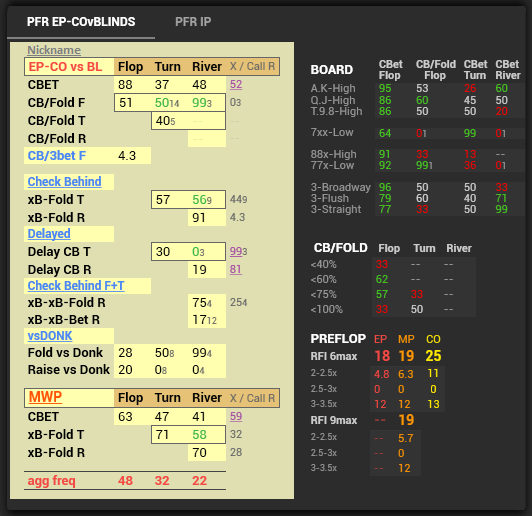
X/Call-R – check or call river

Frames contain linked stats:
- Bet + Bet
- Fold + Fold
- Bet + Raise
Cbet/fold-Flop and Fold-Turn and Fold-River or / Call-River
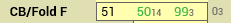
CheckBehindFold-Turn and Fold-River or / Call-River
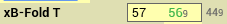
Delayed-Turn and Bet-River or / Check-River
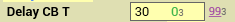
Cbet on different textures
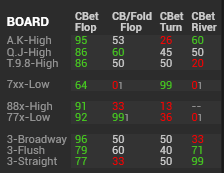
Cbet/fold for different bet sizes
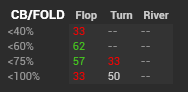
Raise1st 6max/9max
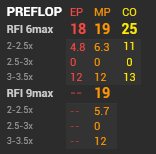
Popup AGG/BW
This popup contains information about winnings after betting on river and bet-folds at different sizings.
Fold EV
The stats show the difference between the current fold of the player from the fold when EV=0.
Plus – folds
Minus – doesn’t fold
Example
SRP PFR IP Fold vs Bet River 10% – 40%:
the player folds at the position being asRaiser 24% more than the folds are when EV = 0.
at the rate of 10% – 40%
SRP Caller IP Fold vs Bet River 75% – 100%:
the player folds without a position asCaller by 7.1% less than the folds are when EV = 0.
at the rate of 75% -100%
Folds EV=0
| Bet 40% | fold rate on bet 29% |
|---|---|
| Bet 60% | fold rate on bet 38% |
| Bet 75% | fold rate on bet 43% |
| Bet 100% | fold rate on bet 50% |
Examples of popups in dark color
Preflop raiser
Preflop caller
Popups assigned to stats

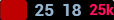
1. VPIP → Popup PF – The “PF” popup contains all preflop statistics for the players sitting to your right.
1. PFR → Popup CC – The “CC” popup contains all preflop statistics for the players sitting to your left.
1. Hands → Popup AGG – The “AGG” popup contains aggressiveness/passiveness indicators on streets, total bets/folds, and winnings at different bet sizings.

2. vsSteal/Limp → Popup TOT CBET
2. WTSD → Popup TOT CBET 3BP
2. WWSF → Popup TOT FOLD CBET
2. Won$D → Popup TOT FOLD CBET 3BP

3. When hovering over, ‘preflop statistics’, charts and next player’s actions are displayed. When clicking on these stats, a general popup with the full list of popups will emerge.
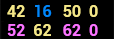
4. → Postflop popup in SRP
5. → Postflop popup in SRP
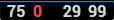
6. → Postflop popup in 3bet Pot
An alternative method of arrangement to avoid exceeding the table borders.
1. Turn on the Auto Hide option when the opponents fold:
2. Place the panels to the right for the opponents to the left:
3. Place the panels to the left for the opponents to the right:
Postflop panels are displayed only in situations when you are “One on One” with the player:
- SRP asCaller / asRaiser
- 3bet pot asCaller / asRaiser
- 4bet pot asCaller / asRaiser
- Complete SB
- Isolate Limp BB vs SB
Appearance HUD
Preflop

Preflop Before Hero:

Preflop After Hero:
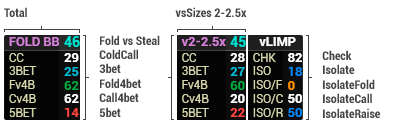
Postflop
Postflop Before Hero:
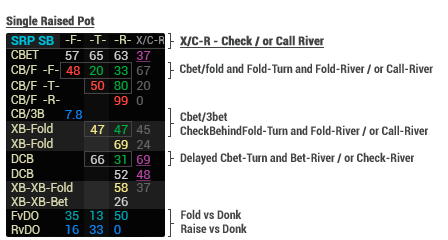
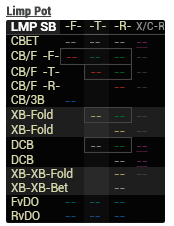
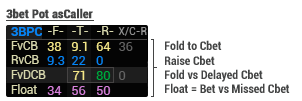

————————————————————————-
Postflop After Hero:
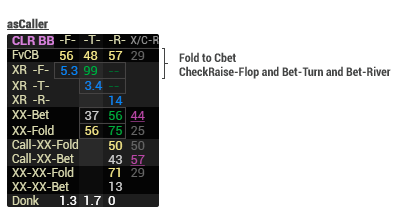
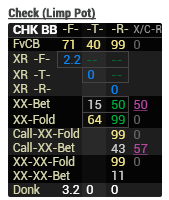
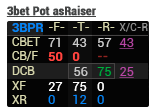
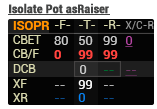
Additional stats
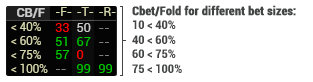
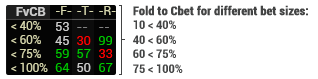
————————————————————————-
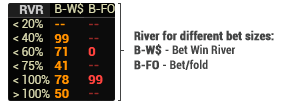
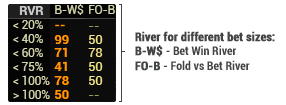
————————————————————————-
Yellow
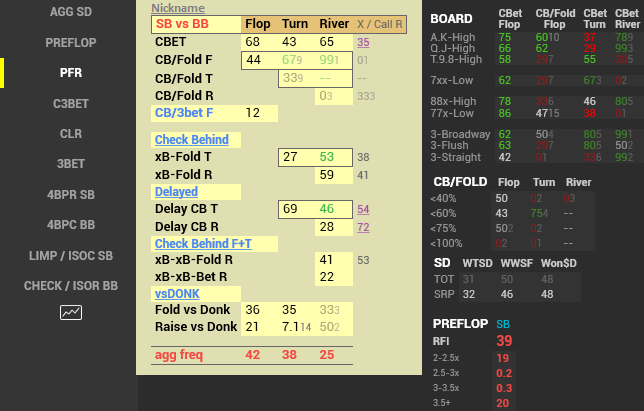
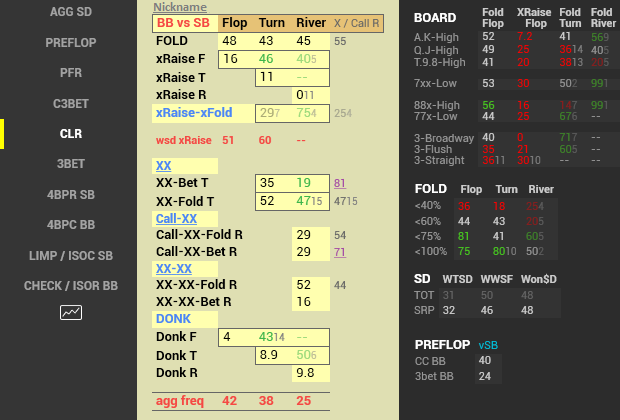
Dark
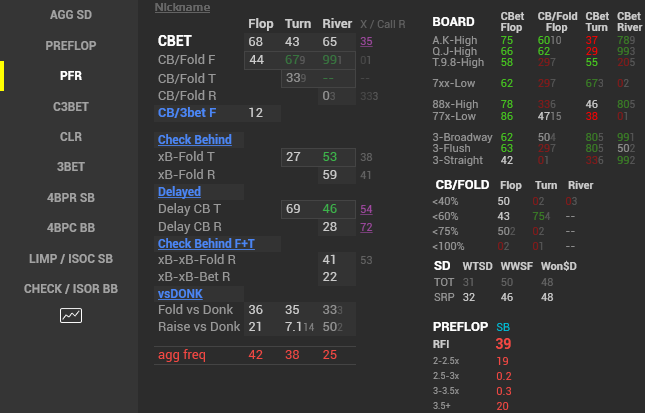
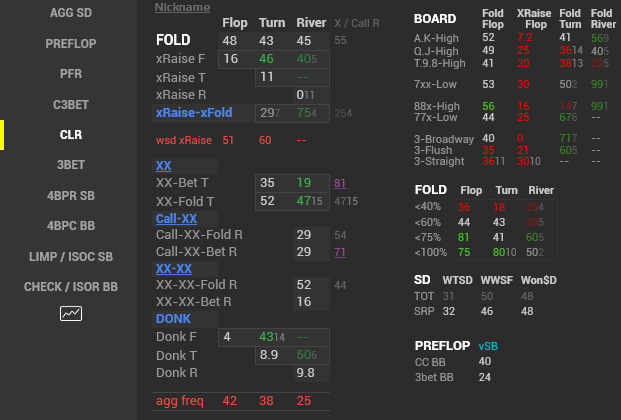
| SRP | Single Raised Pot |
|---|---|
| CLR | Preflop Caller |
| 3BPC | 3bet pot asCaller |
| 3BPR | 3bet pot asRaiser |
| ISOPC | Isolate pot asCaller |
| ISOPR | Isolate pot asRaiser |
| F3B | Fold to 3bet |
|---|---|
| CC | ColdCall |
| 3B / C3B | 3bet / Call3bet |
| 4B / C4B / F4B | 4bet / Call4bet / Fold4bet |
| 5B / F5B | 5bet / Fold5bet |
| FS / FST | Fold vs Steal |
| LP | Limp |
| LF | Limp/Fold |
| LC | Limp/Call |
| LR | Limp/Raise |
| LRP | Limp/Raise Premium |
| CH / X | Check BB |
| ISO | Isolate |
| I/F | Isolate/Fold |
| I/C | Isolate/Call |
| I/R | Isolate/Raise |
| CB | Cbet |
|---|---|
| CB/F | Cbet/Fold |
| CB/3B | Cbet/3bet |
| XB-Fold | CheckBehind Fold |
| FO / FvCB | Fold to Cbet |
| RvCB | Raise Cbet |
| XR | Check/Raise |
| XF | Check/Fold |
| Float | Float = Bet vs Missed Cbet |
| DCB | Delayed Cbet |
| FvDCB | Fold vs Delayed Cbet |
| FvDO | Fold vs Donk |
| RvDO | Raise vs Donk |
| RVR | River |
|---|---|
| B-W$ | BetWin-River |
| B-FO | Bet/Fold-River |