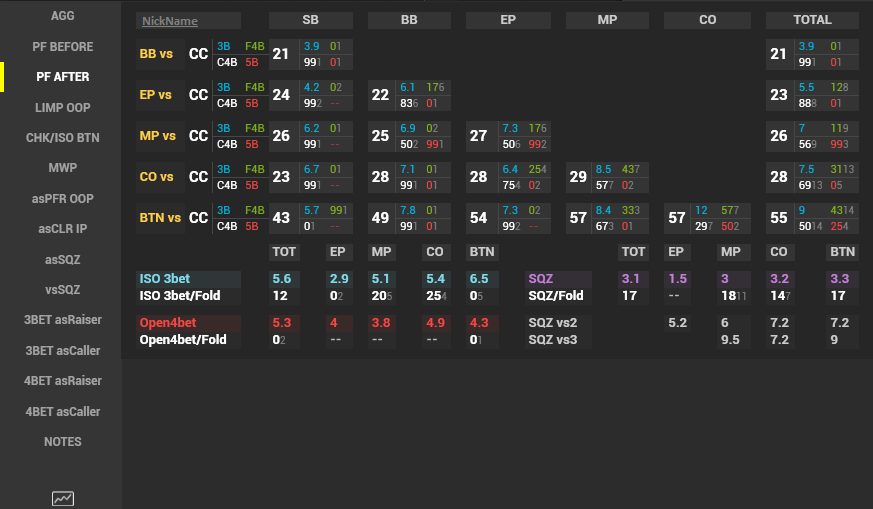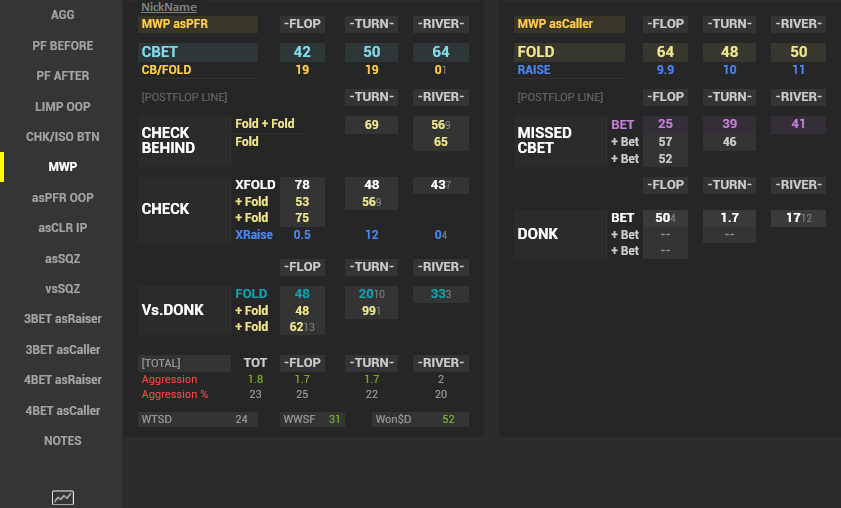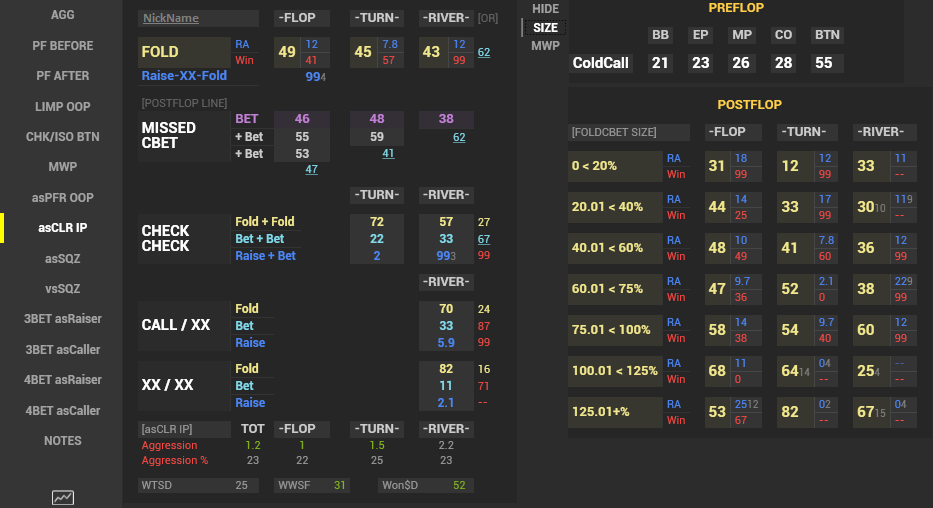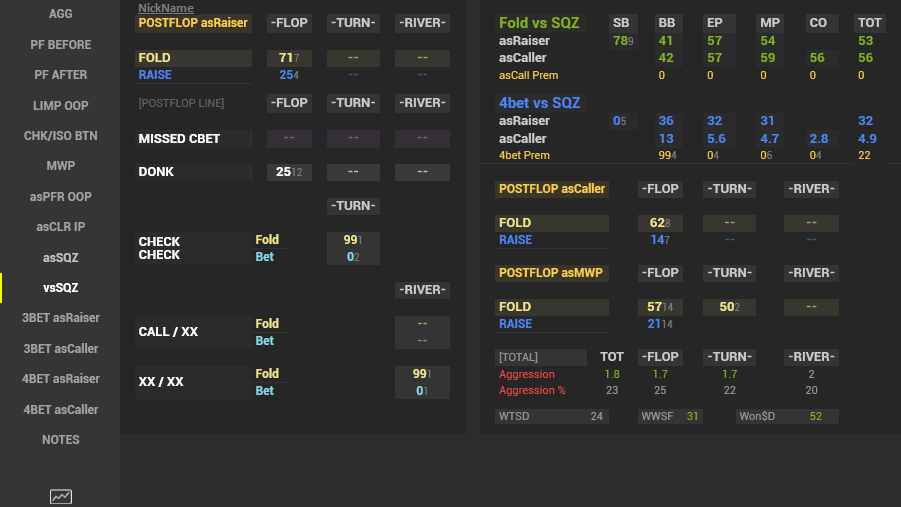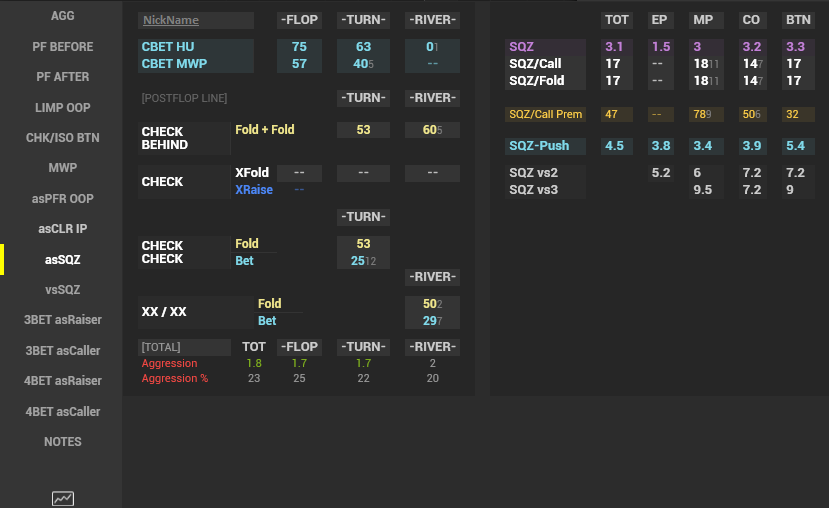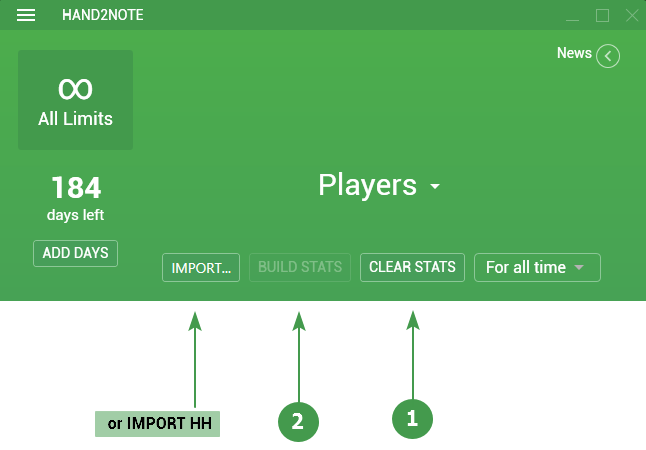Welcome to GT-HUD manual!
Game success largely depends on the level of player’s information awareness. Professionally selected and easy to adapt HUDs and informative pop-ups will give you an undeniable advantage at the table.
Some sections are under construction.
Your feedback and questions are very welcome!
| Limit | Month | 3 months | 12 months | Lifetime |
|---|---|---|---|---|
| Unlimited | $20 | $40 ( -35%) | $70 ( -70%) | $200 |
Buy
If you encountered problems when paying, try to use another browser and re-order.
Contacts:
Email: support@gthud.com
Skype: GT-Pack
Telegram EN

Rules and Hand Rankings in 6 plus Hold’em
Pre-Flop Strategy in 6 plus Hold’em
Post-Flop Strategy in 6 plus Hold’em
FEATURES AND BENEFITS
- HUD is designed taking into account the features of the game in 6+ Hold’em;
- Available in all poker rooms where there is support for Hand2Note;
- Contains 3 versions of HUDs:
– Easy (implemented)
– Positional (Development temporarily suspended)
– Dynamic (Development temporarily suspended) - Unique Preflop and Postflop popups with detailed stats;
- Reaction to different sizes of Cbet/Fold to Cbet;
- Total Bets, Folds and Wins on the river;
- Additional automatic information for every stat:
– postflop/preflop diagrams;
– next player’s actions;
– vs-Hero;
– bet sizes/showdowns;
– Action Profit. - Possibility to analyze your game and opponents on all game lines.
- Ability to edit HUD/Popup.
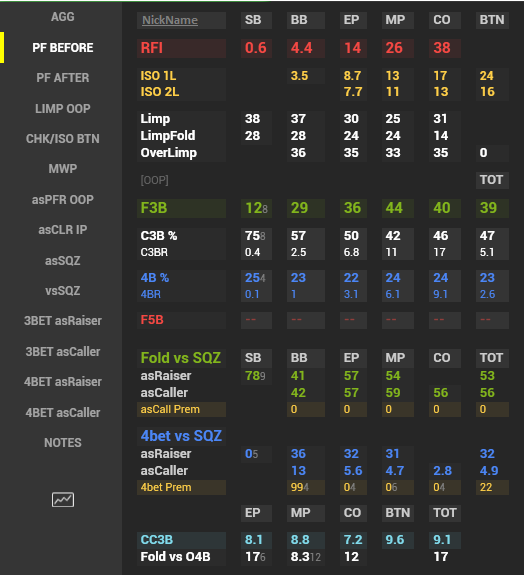
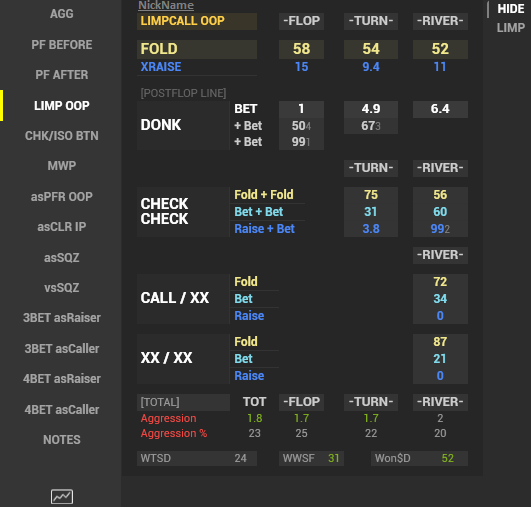
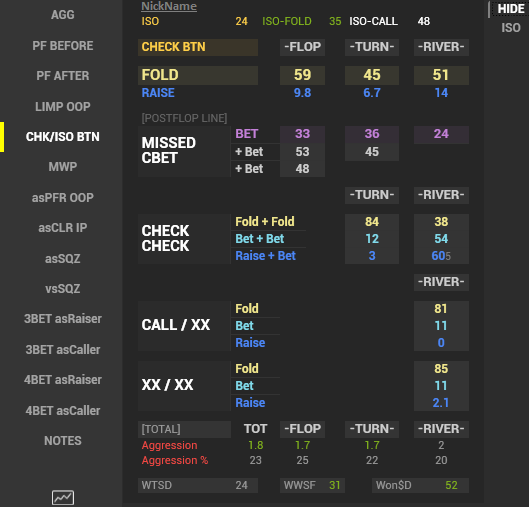
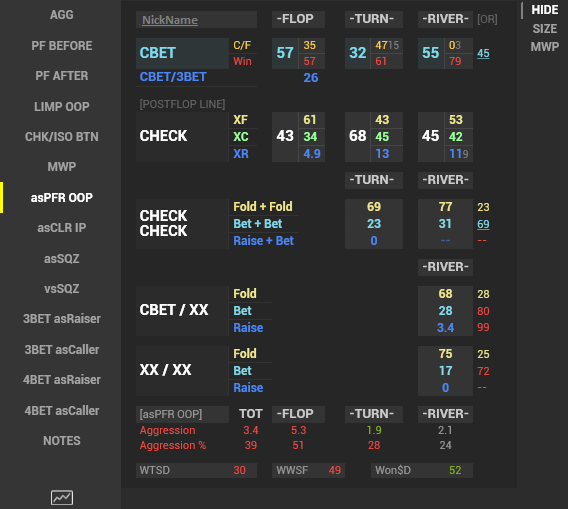
1. Sign in to your account: https://gthud.com/eng/personal/private/
2. Download the installation file: https://gthud.com/eng/personal/my-huds/
3. Install into the program folder: C:\Program Files\Hand2Note
4. Go to the section: Customization in Game Types
Hand2Note / Configuration (F12) / Other Options
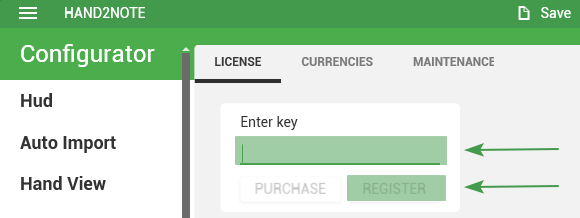
Hand2Note / Configuration (F12) / HUD
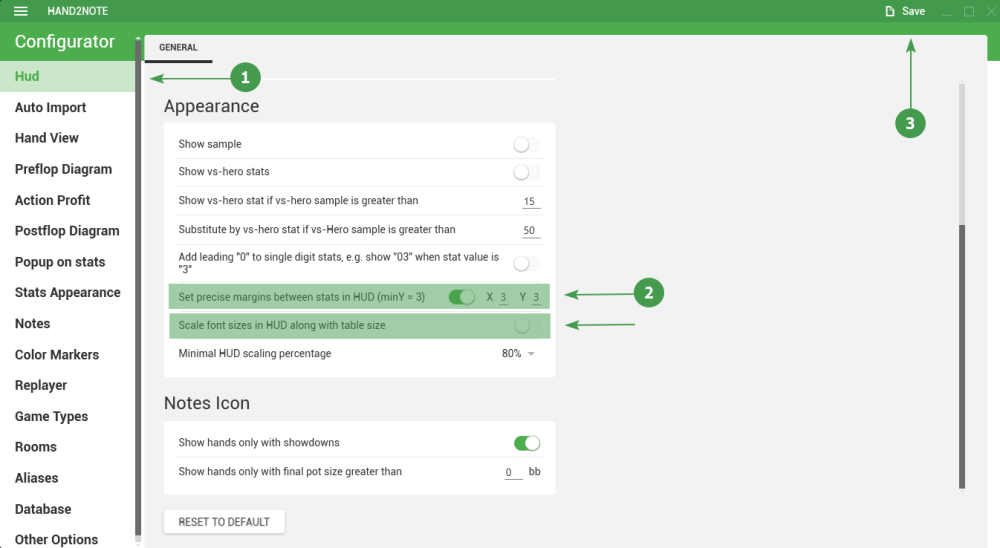
Hand2Note / Configuration (F12) / Popup on stats
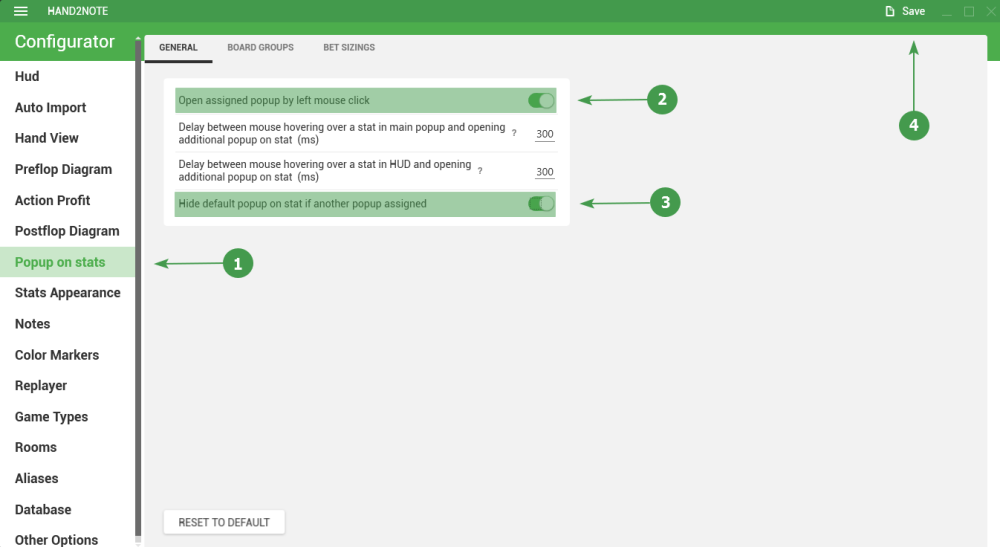
Hand2Note / Configuration (F12) / Stats Appearance
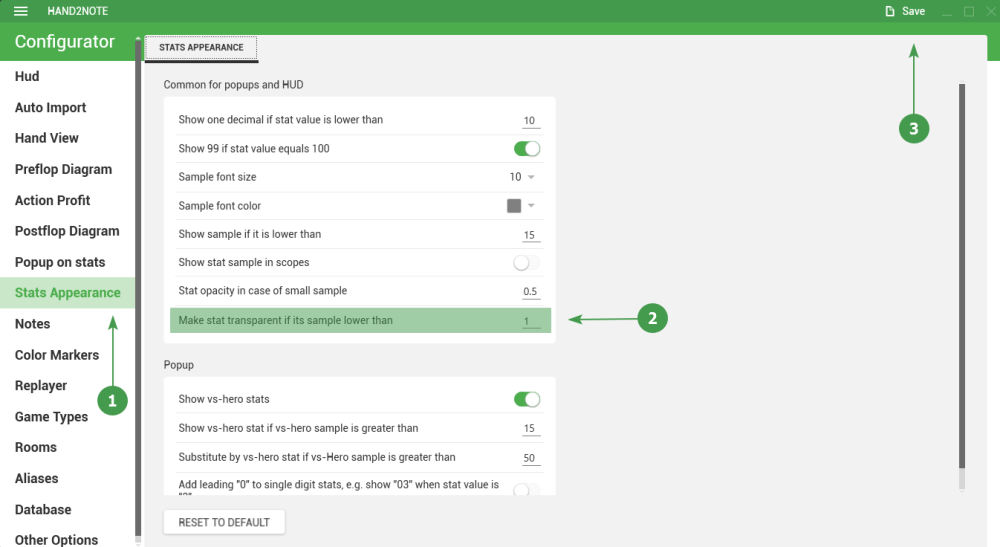
Hand2Note / Configuration (F12) / Game Types
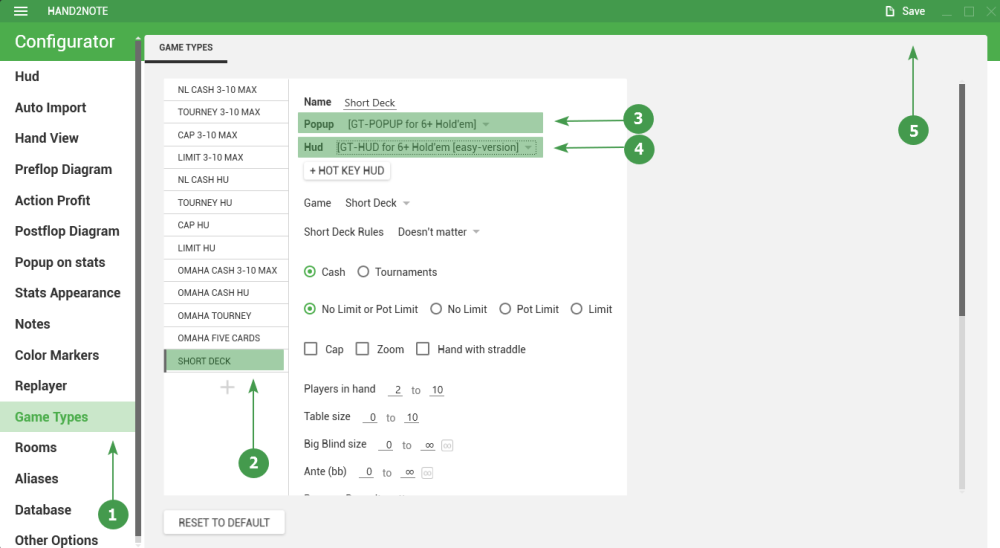
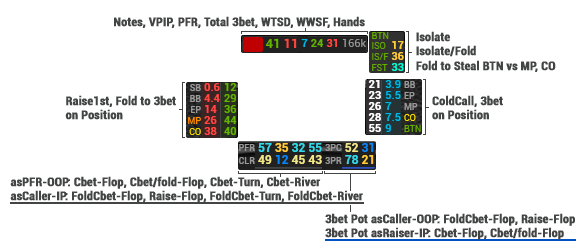
MWP – Multi Way Pot и LCP – Limp Call Pot are displayed by pressing the hot keys.
Hot Key L
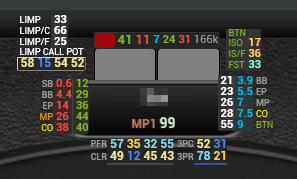
Hot Key M
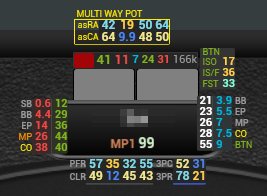
As an example, consider two popups: preflop and postflop.
Postflop popup asPFR-OOP – Preflop Raiser Out of Position
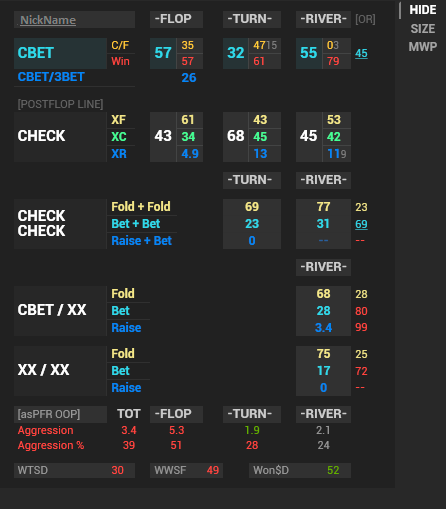
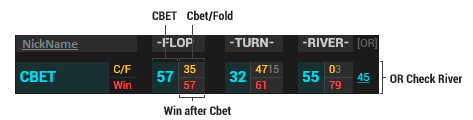
Examples of hands that are displayed when you hover the mouse on the stat OR Check River
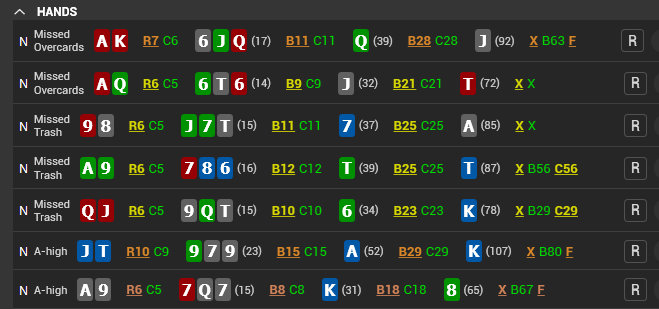

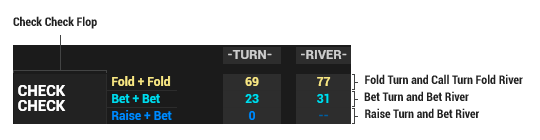
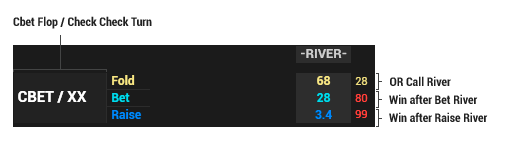
Examples of hands that are displayed when you hover the mouse on the stat OR Call River
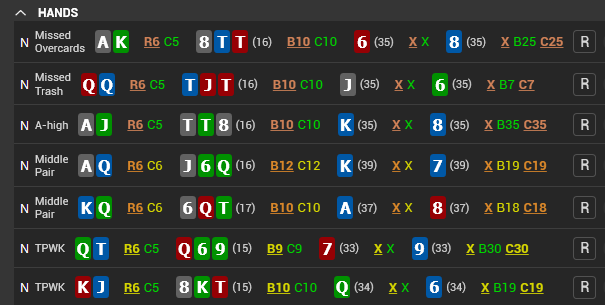
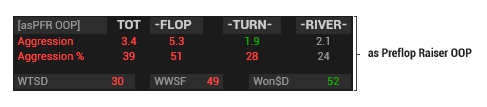
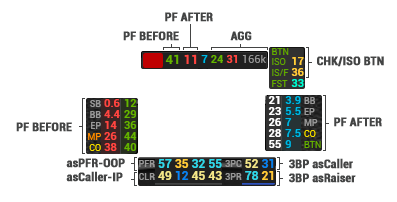
Development temporarily suspended
Development temporarily suspended